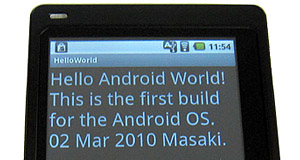 Android Debug Bridge (adb) is a versatile tool lets you manage the state of an emulator instance or Android-powered device. Using adb via WiFi with SmartQ5 is okay, but the USB device id for SmartQ5 is not defined in "android-sdk-windows\usb_driver\android_winusb.inf" of Android SDK. (This is in the case of Windows version.)
Android Debug Bridge (adb) is a versatile tool lets you manage the state of an emulator instance or Android-powered device. Using adb via WiFi with SmartQ5 is okay, but the USB device id for SmartQ5 is not defined in "android-sdk-windows\usb_driver\android_winusb.inf" of Android SDK. (This is in the case of Windows version.)
At first add following lines to [Google.NTx86] section and [Google.NTx86] section in android_winusb.inf file and install USB adb driver.
;Smart Devices SmartQ5
%CompositeAdbInterface% = USB_Install, USB\VID_18D1&PID_DDDD
----
android-sdk-windows\usb_driver\android_winusb.inf
[Google.NTx86]
;Smart Devices SmartQ5
%CompositeAdbInterface% = USB_Install, USB\VID_18D1&PID_DDDD
[Google.NTamd64]
;Smart devices SmartQ5
%CompositeAdbInterface% = USB_Install, USB\VID_18D1&PID_DDDD
----
When you use adb via USB, do not forget to change the USB setting to adb mode of the SmartQ5.